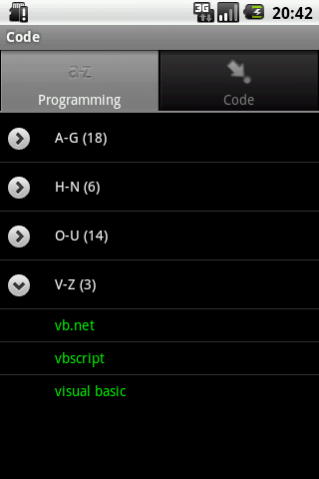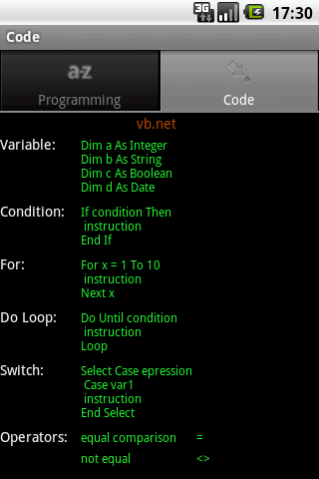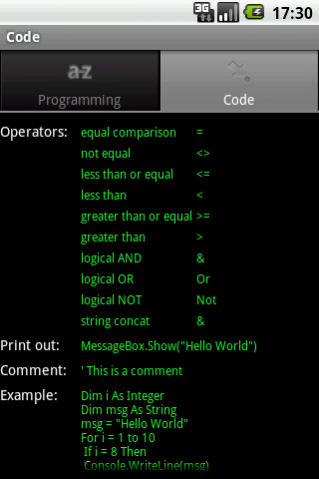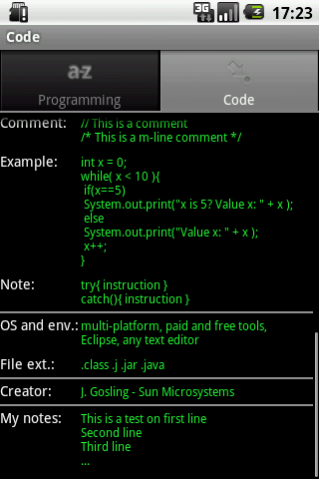Code
Paid Version
Publisher Description
This program gives the possibility to know key-concepts of most common programming languages.
In this case will be planned for each language:
• examples of variable's declaration
• "If - then - else" statement
• "For" statement
• "Do Loop" statement
• "Switch" statement
• operators
• output on video
• type of comment
• example
• note
• operating system and development environment
• file extensions
• creator
• personal notes
It's possible to send data by e-mail or to export on file.
The available languages are english, italian, spanish, russian.
More examples on my blog.
LPI Linux certified since 2010.
Tested on:
- HTC Evo 4G
- HTC Desire HD
- HTC Wildfire
- LG Optimus One
- Motorola Droid
- Motorola Droid X
- Samsung Galaxy S
- Samsung Galaxy S2
- Samsung Galaxy Tab 7
- Samsung Galaxy Tab 10
- emulator android 3.0 WXGA, android 4.0 WVGA800, android 4.0 WXGA720, android 4.0.3 WVGA800
About Code
Code is a paid app for Android published in the Teaching & Training Tools list of apps, part of Education.
The company that develops Code is Mauro Giordano. The latest version released by its developer is 1.0. This app was rated by 13 users of our site and has an average rating of 4.5.
To install Code on your Android device, just click the green Continue To App button above to start the installation process. The app is listed on our website since 2014-01-14 and was downloaded 546 times. We have already checked if the download link is safe, however for your own protection we recommend that you scan the downloaded app with your antivirus. Your antivirus may detect the Code as malware as malware if the download link to it.mg.android.code is broken.
How to install Code on your Android device:
- Click on the Continue To App button on our website. This will redirect you to Google Play.
- Once the Code is shown in the Google Play listing of your Android device, you can start its download and installation. Tap on the Install button located below the search bar and to the right of the app icon.
- A pop-up window with the permissions required by Code will be shown. Click on Accept to continue the process.
- Code will be downloaded onto your device, displaying a progress. Once the download completes, the installation will start and you'll get a notification after the installation is finished.